



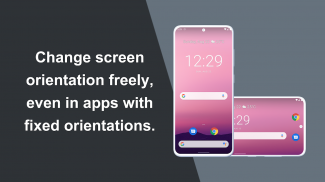
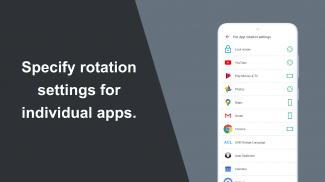

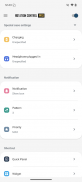


Rotation Control - 회전, 방향
HDM Dev Team
Rotation Control - 회전, 방향의 설명
앱의 특정 회전을 고정된 화면 방향으로 강제할 수 있습니다.
간단한 디자인으로 이해 및 사용이 쉽습니다.
=-=-=-=-=-=-=-=-=-=-=-=-=-=-=-=
권장 용도:
- 스마트폰 홈 화면을 가로 모드로 사용하고 싶은 경우
- 가로 모드 게임이나 비디오 앱을 세로 모드로 사용하고 싶은 경우
- 태블릿을 언제나 가로 모드로 사용하고 싶은 경우
- 상태 표시줄에서 한 번의 탭으로 방향 전환하고 싶은 경우
=-=-=-=-=-=-=-=-=-=-=-=-=-=-=-=
특징
►회전 설정
화면의 회전을 설정할 수 있습니다.
►알림 설정
알림 표시줄에서 화면의 회전을 쉽게 제어할 수 있습니다.
►앱 별 회전 설정
각 앱마다 다른 회전을 설정할 수 있습니다.
앱을 시작하면서 사전에 설정한 화면 방향으로 회전합니다.
해당 앱을 닫으면 원래 화면 방향으로 복원합니다.
►특별한 경우 설정
충전기나 이어폰이 연결되어 있을 때 그리고 사전에 설정한 화면 방향으로 회전할 때 감지합니다.
제거 시 원래 화면 방향으로 복원합니다.
Difference from PRO version
This is a free version that allows you to check the app's operations and functions.
It will expire 2 days after installation.
프로 버전
https://play.google.com/store/apps/details?id=jp.snowlife01.android.rotationcontrolpro&referrer=store
회전
자동: 화면이 센서에 따라 회전합니다.
가로: 화면이 가로 방향으로 고정됩니다.
가로(반전): 화면이 가로 방향으로 뒤집혀서 고정됩니다.
가로(자동): 센서에 따라 가로 방향으로 자동 회전됩니다.
세로: 화면이 세로 방향으로 고정됩니다.
세로(반전): 화면이 세로 방향으로 뒤집혀서 고정됩니다.
세로(자동): 센서에 따라 수직 방향으로 자동 회전됩니다.
* 회전의 일부 방향은 기기의 사양에 따라 작동하지 않을 수 있습니다. 이 문제는 앱의 문제가 아닙니다.
This app uses accessibility service.
This is used to detect when an app is launched or closed and allows you to change the rotation actions for each app.
This information is not stored or shared.
【For OPPO users】
This app needs to run a service in the background to detect which app has started.
OPPO devices require special settings to operate app services in the background due to their unique specifications.
(If you do not do this, services running in the background will be forcibly terminated, and the app will not operate properly.)
Please drag this app a little down from the recent apps history and lock it.
If you do not know how to set, please search for "OPPO task lock".





























